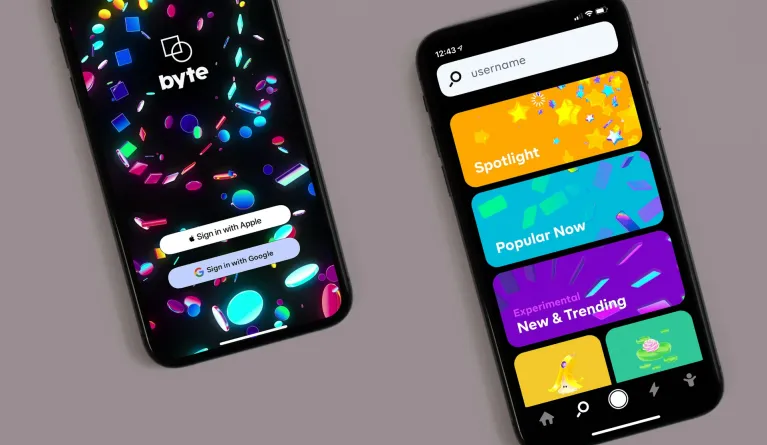How to create an intuitive user interface
An interface is a way for a user to communicate with a product, service or computer. It is a method of making a complicated system user-friendly by simplifying it. Interfaces are ubiquitous in today's modern digital services and organisations. We use voice assistants, applications and webpages daily, all of which need an interface for us to use them. Today we are sharing some tips on how to create an intuitive user interface.
Tips for designing an intuitive user interface
When it comes to designing an intuitive user interface (UI), there are a few aspects to be considered.
1. Know the goals
- Business objectives
- User objectives
2. Visual priorities and hierarchy
Based on the visuals, create hierarchy and priority by understanding the information and actions that will be included in the design, together with the goal and the flow.
3. Use Gestalt principles
Gestalt principles, also known as Gestalt laws of perceptual organization, describe how we experience perceptual phenomena. It is based on the idea that the human brain will attempt to simplify and organise complex images or designs that consist of many elements by subconsciously arranging the parts into an organised system of patterns and similarities.
Some basic Gestalt principles include:
- Figure Ground
- Proximity
- Similarity
- Continuity
- Common Region
- Closure
- Focal Point
The above principles enable the user to discover and experience the regularity of random patterns.
4. Heuristic evaluation
Heuristic evaluation is a theory to measure the usability of user interfaces, developed by Jacob Nielsen and Rolf Molich in 1990, and which consists of 10 basic principles:
- Visibility of system status
- Match between the system and the real world
- User control and freedom
- Consistency and standards
- Error prevention
- Recognition rather than recall
- Flexibility and efficiency of use
- Aesthetic and minimalist design
- Help users recognise, diagnose and recover from errors
- Help and documentation
Study UX Design at PFH
We appreciate you taking the time to read our blog post on how to create an intuitive user interface. If you are thinking about studying abroad and pursuing a career in UX Design, take a look at our Master’s degree in User Experience Management & Design.
We have designed this programme to help you apply the skills you have acquired with your first university degree in the fields of Management, Psychology and Computer Science. Additionally, you will acquire new and interdisciplinary competencies from the fields of Psychology, Business Informatics and Business Administration, which are necessary later in the field of digital product and service development.
At PFH we make sure you receive a high-quality education while making the most out of your study abroad experience!